對MPLAB X IDE產生之專案導入git
MPLAB X IDE產生之專案架構
MPLAB X IDE產生之專案會XXX.x以.x做結尾。常見的檔案樹如下:
.
├── build
│ └── default
│ └── production
│ ├── main.o
│ └── main.o.d
├── debug
│ └── default
├── dist
│ └── default
│ └── production
│ ├── 4013_test.X.production.elf
│ ├── 4013_test.X.production.hex
│ └── 4013_test.X.production.map
├── main.c
├── Makefile
└── nbproject
├── configurations.xml
├── Makefile-default.mk
├── Makefile-genesis.properties
├── Makefile-impl.mk
├── Makefile-local-default.mk
├── Makefile-variables.mk
├── Package-default.bash
├── private
│ ├── configurations.xml
│ └── private.xml
└── project.xml
可以發現build/default、debug/default、dist/default/底下存有編譯時期產生之檔案,而nbproject/private則存有當前專案於當前系統中實際之相依toolchain路徑。
Git Ignore
有了前面的事實,我們git ignore應該寫成如下:
*/nbproject/private/
*/dist/default
*/build/default
*/debug/default
至少需拔掉編譯時期會產生檔案。此外nbproject下的Makefile相依檔案,如Makefile*, XXX.mk等一定要進入git。
跨OS issue
雖然MPLAB X IDE產生的專案可以輕易在LINUX上與Windows上運行,不過為了紀錄OS資訊,MPLAB X IDE會在Makefile-genesis.properties這些properties檔案中存入作業系統資訊。因此git在這些區域容易出現問題(confilct)。比較好的辦法就是不要跨平台。然而若是仍須跨平台,Makefile-genesis.properties5這檔案可能會造成MPLAB X IDE找不到compiler或是toolchain。因此可以透過MPLAB X IDE GUI界面,選擇project properties,重新創立properties。
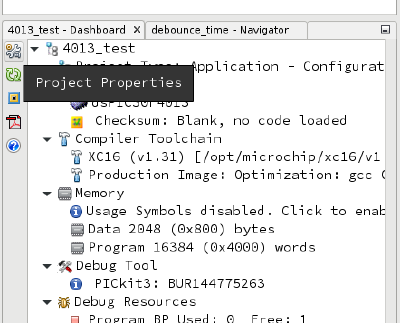
NetBeans git plugin
MPLAB X IDE是以NetBeans為基礎,所以也可以使用NetBeans的git plugin。